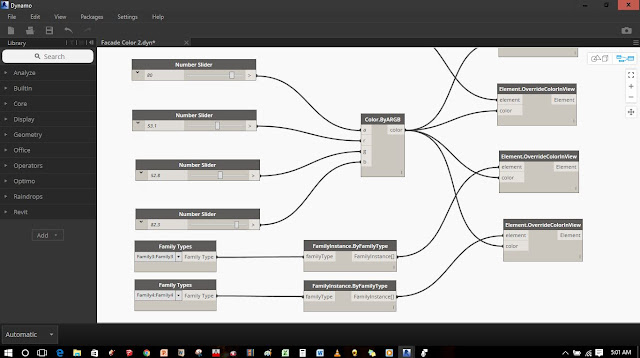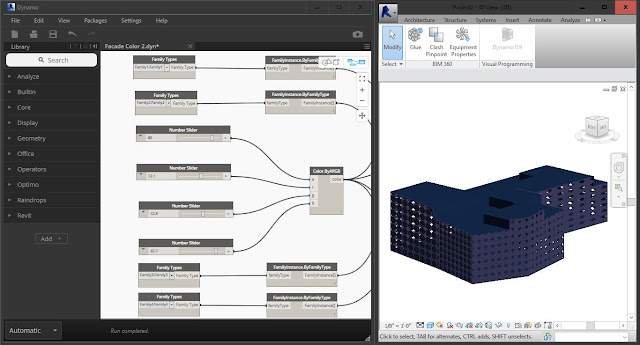Project 1: Parametric BIM
The
building that has been studied for this Project is the Kolumba Art Museum by Ar. Peter Zumthor
in Cologne, Germany. This building has very rigid design features, which is an interplay
of several addition and subtraction forms.
Source: http://www.skyscrapercity.com/
Source: http://www.stylepark.com
The
plan of this building is somewhat like the way it has been sketched here in
this snap shot. The process of building modelling was carried out with the help
of supporting images that were retrieved from various sources through the
internet. It was because of its regular shape that it was pretty much easy to
carry out its massing.
Sketched Plan
View of Revit Model
Elevation of Revit Model
View of Revit Model
The
appropriate surface was drawn according to the plan of the building. It was
then extruded and with the help of solid form and void form commands various
massing features were put into place. It must be noted here that it was
critical to lock every façade and the horizontal levels with separate reference
planes.
View of Revit Model
View of Revit Model
View of Revit Model - Use of Void Form Command
Plan View of Revit Model
Elevation of Revit Model
Elevation of Revit Model
These
length parameters visible on the screen were assigned in due consideration with
the geometry of the building and the manner in which it was intended to be
flexed. Similarly, across the width as well as the height of the building,
these visible parameters were assigned.
Plan View of Revit Model
Elevation of Revit Model
Plan View of Revit Model
Elevation of Revit Model - Width Parameter
Elevation of Revit Model
Please
have a look at the manner in which all the lengths have been connected with
each other through a series of mutually related formulae. Amongst all of these
dimensions, the dimension of Length A is very important; since, it has been
taken as the basis for all calculations. It acts as a reference. As and when
the value of Length A is changed; the values of other lengths change,
simultaneously.
Elevation of Revit Model
Elevation of Revit Model - Altered "Length a"
Elevation of Revit Model - Altered "Length a"
Elevation of Revit Model - Altered "Length a"
Hence,
when the building was flexed and the formulae were tested, it was found that
the model stretched well in the horizontal axis. However, due to some errors it
did not flex in the vertical direction.
Elevation of Revit Model - Flexed Elevation
Elevation of Revit Model - Flexed Elevation
Elevation of Revit Model - Flexed Elevation
Elevation of Revit Model - Flexed Elevation
Source: http://www.skyscrapercity.com/
Please watch the video for the above presentation at https://www.youtube.com/watch?v=J6eR2rIlel8&feature=youtu.be
Project 2: Parametric BIM Applications - Creative Design and Optimization
The
idea of experimenting with this building was to test its linear characteristics
and to establish a co-relation between all its dimensions – be it horizontal or
vertical.
Please watch the video for the above presentation at https://www.youtube.com/watch?v=J6eR2rIlel8&feature=youtu.be
Project 2: Parametric BIM Applications - Creative Design and Optimization
The
following was prepared as a requirement for Project 2. To begin
with, the Revit Mass Family was edited quite a bit before the Dynamo Programme
was written. First of all, four Curtain Panels were created which were coloured
differently. Those colours were – white, pink, green and blue.
View of Revit Model.
View of Revit Model.
View of Revit Model.
Family used for developing the Revit model.
Family used for developing the Revit model.
Family used for developing the Revit model.
Family used for developing the Revit model.
Parameters used for the Revit model.
Afterwards,
a Revit Project was created and the Revit Mass Family File, as well as, the
four Curtain Panel Files were loaded into the Revit Project File. The Dynamo
Code for changing the colour of the façade was written down. Please have a look
at the zoomed snapshots to understand the way this experiment was carried out.
Dynamo Code used for the Revit model.
Dynamo Code used for the Revit model.
Dynamo Code used for the Revit model.
In
order to change the colour of the façade of the building mass, it was required
that the value associated with each number slider was changed. Every number
slider was connected with a separate parameter of the colour assigned in the
model.
Dynamo Code experimentation in accordance to the code used for the Revit model.
Dynamo Code experimentation in accordance to the code used for the Revit model.
Dynamo Code experimentation in accordance to the code used for the Revit model.
Dynamo Code experimentation in accordance to the code used for the Revit model.
Dynamo Code experimentation in accordance to the code used for the Revit model.
The
program consisted of four different family type nodes which represented the
four different curtain panel family types created previously. Family type nodes
were connected to element override via family instance node. All the element
overrides were connected with four different number sliders via colourARBG
node.
Please watch the video for the above presentation at https://www.youtube.com/watch?v=cCnksuETEB0&feature=youtu.be
Please watch the video for the above presentation at https://www.youtube.com/watch?v=cCnksuETEB0&feature=youtu.be